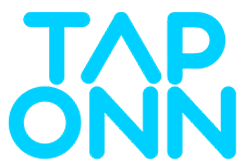TapOnn's Integration with Namedrop
In the digital age, networking has transcended traditional boundaries and evolved into a seamless exchange of information facilitated by innovative technologies. Among these advancements, TapOnn stands out as a versatile platform that empowers users to effortlessly connect and share their profiles with others. Now, with its integration with Namedrop, TapOnn has elevated networking to new heights, offering unparalleled convenience and efficiency.
Benefits of TapOnn’s Integration with Namedrop
After this integration, there are various benefits that you can enjoy. Following are the few major benefits:
Namedrop Your Profile
If you are at an event and meet someone intriguing. You want to connect, but the traditional methods of exchanging usernames or business cards seem tedious.
That’s where you can name drop your profile, all you need to do is a simple tap of your phones together. Your TapOnn profile, containing all your relevant information, is instantly shared with your new connection.
This eliminates the hassle of manual information exchange and allows for a smooth and swift connection. What makes this integration even cooler is its versatility. Whether you're at a casual gathering or a professional conference, you can tailor your sharing experience to suit the occasion.

How to name drop your profile?
Direct link feature
TapOnn's direct link feature allows you to share your one specified social media profile to others according to the requirement. This URL encapsulates all the information you've curated within your profile, allowing you to share only that information which is necessary.
How to Use Direct Link?
Using the Direct Link feature is incredibly simple:
- Open the TapOnn app and navigate to your profile.
- Tap on the ‘Direct Link’ option.
- Make Direct the single link you want to share directly to the first place on your profile.
- Share via your TapOnn device or QR code and observe how they are directed to your singular profile.
- Now you can Namedrop even a single platform through TapOnn App.

Try TapOnn’s Direct Link Feature
QR Code Facility
TapOnn's QR code feature allows you to generate a unique QR code that encodes your entire TapOnn profile. This code can be scanned using any smartphone camera, instantly granting access to your profile information.
How to Use the QR Code Feature?
Using TapOnn's QR code feature is incredibly simple:
- Open the TapOnn app and navigate to your profile section.
- Click on ‘Share’ option.
- Your QR code will be visible. You can either display the QR code on your phone's screen or save it as an image to print or share electronically.
- Click on ‘Tap to Customize QR code’ to add customizations to your QR code.

How to use QR Code in TapOnn?
Offline QR Code
TapOnn's Offline QR Code functionality goes beyond the typical QR code. While a standard QR code requires an internet connection to access the encoded information, TapOnn's unique version offers an additional layer of functionality. It allows you to generate a QR code that contains all the essential details from your TapOnn profile, including contact information, links to your social media profiles, and even a brief bio. The beauty lies in the fact that this information can be accessed without an internet connection.
How to Use the Offline QR Code Feature?
Here are few steps to utilise TapOnn's Offline QR Code feature:
- Open the TapOnn app and navigate to your profile section.
- Tap on the ‘Share’ tab.
- Click on option ‘Show Offline QR’ to activate it. You can either display the offline QR code on your phone's screen or save it as an image to print on flyers, posters, or business cards.

How to use offline QR code in TapOnn?
Connect with Apple Wallet
This feature allows you to integrate your entire TapOnn profile directly into your Apple Wallet. With a few taps, your profile, containing all your relevant contact information, social media links, and even a personalised bio, becomes readily accessible within the Apple Wallet app on your iPhone.
How to connect with Apple Wallet?
Using this feature is incredibly simple:
- Open the TapOnn app on your iphone and navigate to your profile section.
- Click on ‘Share’ option.
- Tap on the option,’Add QR to Apple Wallet’ and follow the on-screen prompts to confirm adding your profile to Apple Wallet.

How to connect your TapOnn profile with Apple Wallet?
Leverage the Benefits
TapOnn's integration with Namedrop redefines networking in the digital age. It seamlessly combines innovation with convenience, allowing users to connect effortlessly across various platforms and settings. Whether you're mingling at a social event or making professional connections, TapOnn ensures that networking is as easy as a tap and a drop.
So why settle for traditional business cards or manual exchanges when you can elevate your networking game with TapOnn and Namedrop?