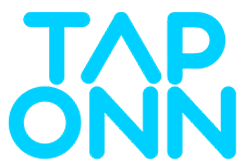Meet TapOnn's Wallet Feature- Your Digital Business Card, Anytime, Anywhere
In a world where first impressions are made in seconds, your ability to share your details quickly and seamlessly can make or break a connection. The days of fumbling through your wallet for a paper business card - only to realise you’ve run out or left them at home - are gone.
Now, with Apple/Google Wallet and TapOnn, your business card lives right inside your iPhone, ready to be shared with just a tap or scan. No apps to download, no complicated processes - just instant, hassle-free connections.
Why Carry a Digital Business Card in Apple/Google Wallet?
Think about it: your phone is always with you. So why shouldn’t your business card be?
With TapOnn’s integration for Apple/Google Wallet, you can store your personalised digital profile directly on your device. When you meet someone, you simply open your Apple/Google Wallet, tap or scan, and your details are shared instantly.
Benefits include:
-Always Accessible: No risk of forgetting or running out of cards.
-Eco-Friendly: Say goodbye to paper waste and repeated printing costs.
-Contactless Sharing: Perfect for today’s fast-paced, touch-free networking.
-Customisable: Your TapOnn profile can showcase more than just a name and number - add social links, portfolios, videos, and more.
-Instant Updates: Update your info anytime without reprinting a single card.
How TapOnn’s Apple/Google Wallet Business Card Works
It’s simpler than you think.
-
Create Your TapOnn Profile
Sign up on TapOnn, customise your profile with your name, photo, company, role, and links - over 40+ social platforms and custom URLs supported. -
Add to Apple/Google Wallet
Once your profile is ready, TapOnn gives you the option to save it as an Apple/Google Wallet pass. In just a few taps, your card is stored securely on your iPhone. -
Share Instantly
When you meet someone, open your Apple/Google Wallet, tap your card, and let them scan the QR code. They’ll instantly get your full TapOnn profile - no typing, no mistakes. -
Stay Updated
Changed your phone number? New LinkedIn? Just update your TapOnn profile - your Apple/Google Wallet card is automatically updated.
How TapOnn Makes It Even Better
Apple/Google Wallet on its own is just a storage tool - but when paired with TapOnn’s powerful digital profile features, it becomes a networking superpower.
Here’s what you can do:
-Custom Branding: Add your logo, cover photo, and colour scheme.
-Track Engagement: See how many people view your profile and which links they click (via TapOnn Insights).
-Multiple Profiles: Keep separate cards for business, personal, or side projects.
-Offline Access: Your Apple/Google Wallet pass works even without internet - the recipient can open the saved profile once online.
Step-by-Step: Adding TapOnn Card to Your Apple/Google Wallet
Here’s a quick guide:
-
Open the TapOnn app.
-
Go to your profile settings.
-
Click ‘Add to Apple/Google Wallet’.
-
Preview your digital card design.
-
Tap Add - and you’re done! Your business card is now in your Apple/Google Wallet.
Security & Privacy
One of the biggest concerns about digital sharing is security. TapOnn ensures your data is:
-Securely stored and encrypted.
-Under your control - you decide what’s visible.
-Easily editable - you can hide or show certain links anytime.
Your Apple/Google Wallet pass contains only your TapOnn link - meaning your details aren’t exposed unless you choose to share them.
If you meet people and exchange information, this is for you.
Future-Proof Networking
We’re moving towards a completely paperless, app-free networking world. Digital business cards in Apple/Google Wallet are part of that shift. With TapOnn, you’re not just keeping up - you’re staying ahead.
No matter where you are - coffee shop, client meeting, airport lounge, or social event - your digital business card is always just two taps away.
Getting Started Today
It takes less than 5 minutes to set up your TapOnn Apple/Google Wallet card:
-
Sign up on TapOnn.
-
Customise your profile.
-
Add it to Apple/Google Wallet.
-
Start sharing like a pro.
Once you try it, you’ll never go back to paper cards again.
Networking is all about making lasting connections - and that starts with how easily you can share your story. With TapOnn’s Apple/Google Wallet integration, you’re equipped with a simple, fast, and stylish way to connect anytime, anywhere.
It’s not just a business card.
It’s your digital identity in your pocket.
So, the next time someone asks for your contact info, skip the paper. Open your Apple/Google Wallet, tap your TapOnn card, and watch how effortless networking can be.
Ready to transform the way you connect?
Get your TapOnn Apple/Google Wallet Card today and make every introduction unforgettable.